CAD software classification
This chapter is intended for those who are interested in creating a 3D model for 3D printing and are debating which software to create it with, or are interested in getting to know additional software for its creation. The chapter review the types of CAD software and the unique features that each software has. Each software has its own advantages and disadvantages, there is a great power in getting acquainted with a wide range of software and thereby choosing the most suitable software for the necessary need.
Preface
3D modeling and CAD are used by designers, artists and engineers to produce computerized models of ideas, products and parts. Modeling software allows the creation of almost any geometry and is not limited by the laws of physics. However, if the model knows how to design the model correctly while taking into account physical conditions outside the digital world, the modeling software can produce files that can be printed in three dimensions or produced by CNC. In addition, some of the modeling software enable the execution of complex simulations that predict the structural strength, resistance to various conditions, mechanical reliability and other additional features of the product. Usually the modeling software differs from each other in their interface and the needs for which they provide a solution. The software interface usually simulates in the computerized process the work process performed in the traditional methods in reality for tasks of different types. There are different programs that combine different modeling capabilities in the content, each modeling capability has advantages and disadvantages, so it is often recommended to combine different modeling capabilities in order to achieve the desired product.
Solids Modeling
SOLID BODIE – An object defined as a solid is a computer model that is sealed on all sides without open sides or holes (WATERTIGHT). Solid modeling software is commonly used by engineers and planners. They are suitable for the creation of products consisting of several parts or one part and the work process with them simulates the production processes in the engineering industry. For example drilling, missing, etc.… Unlike production processes in reality most software allows you to move back and forth in the model design timeline with the help of the actions performed in the model, thus allowing you to go back to the early stages of design and make changes to the model, these changes will be applied to other steps already made. In the modeling process, simulations can be run that show the structural weaknesses and strengths of the model.
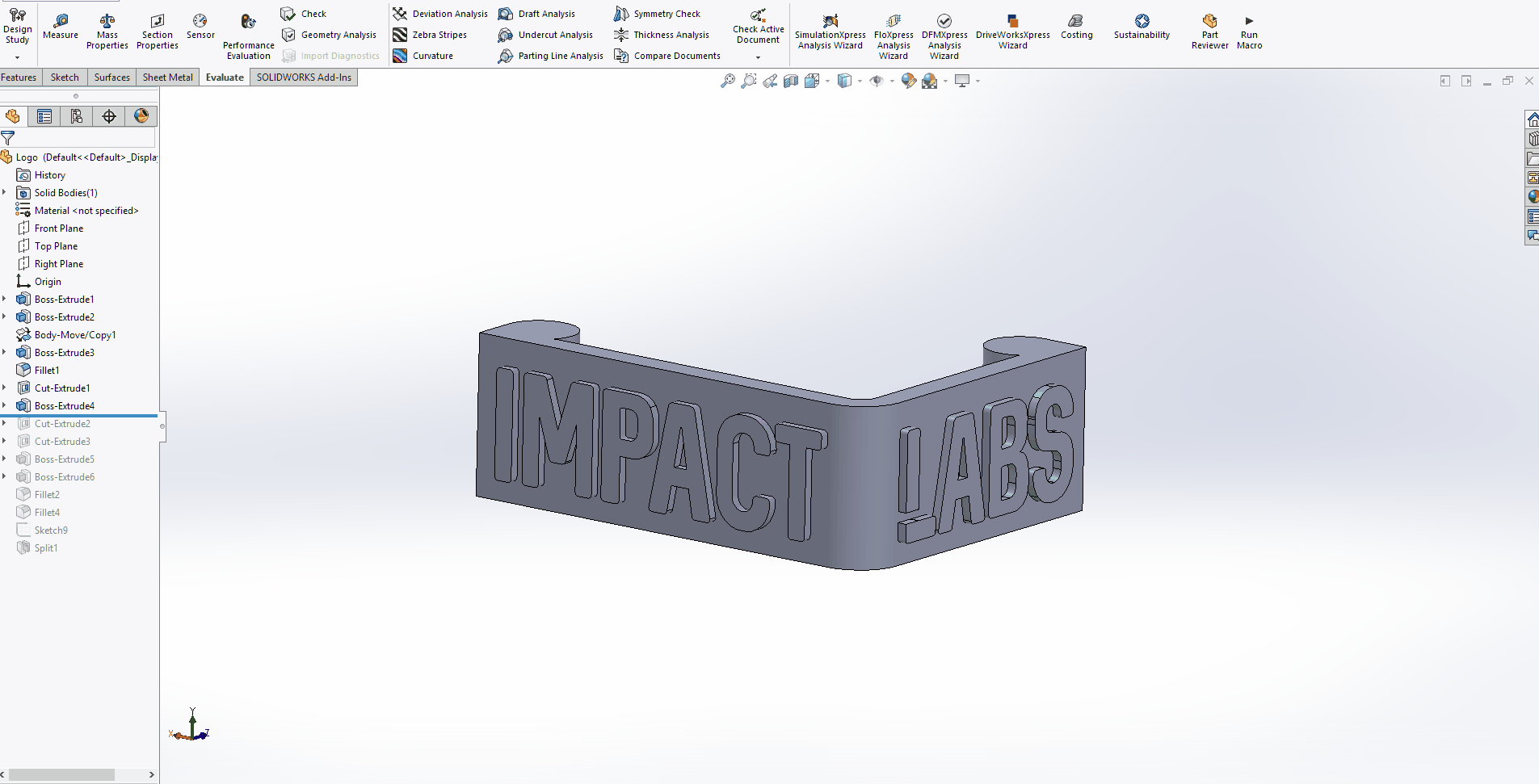
Key software that enables modeling with the help of solid bodies
Note that some also allow modeling with the help of surfaces.
AutoCAD
Sketchup
Software used by architects, and interior designers mainly as well as engineers and designers. The software is very simple, has a convenient and clear user interface and is easy to use as a beginner.
Surfaces Modeling
SURFACE- An object defined as a surface is a sheet without thickness in any form that does not trap space in it in a hermetic manner. The surface can be compared to a fabric sheet that is equal to zero in thickness but can be seen in computer software, and the fabric sheet can be spread out in varied and different shapes between lines and curves that guide its direction and shape. When several surfaces are connected together so that they close a space within them, without any holes or open edges – the surfaces become a solid body, as described earlier. Surface modeling software is used by designers or engineers who create more organic and amorphous objects. The software addresses more aesthetic needs as they allow greater design freedom from software based on solid modeling. In addition, the work process with them is similar to the work process in product design where sketches of a model from different angles are connected together into one model with volume. Unlike solid modeling software, surface modeling software usually does not have a tree of operations where you can change any action performed in the modeling process without restarting the model, making modifications and changes to the model, a more complex action in surface modeling software.
Rhino
Software used in a variety of industries such as engineering, jewelry design, fashion, architecture etc. Allows to produce solid models, surfaces and accusers.
Mesh sculpture
MESH- A model consisting of a network of polygons, the network can be open and produce a non-printable or closed body and produce a MESH file that is printable. Sculpture modeling software is used by designers and engineers who create organic or sculptural forms. This type of modeling software is also used to create animated characters, movie backgrounds, design based on objects that exist in nature such as trees, plants, stones, etc.… and also to model objects that can be produced in three-dimensional printing. In this case, too, most software mimics the production process of such models in reality – by using properties similar to clay sculpture, the work is started with a lump of material, or a ball for example, subtraction and addition of material is done using various addition and subtraction tools.
Software used by designers in a variety of industries (fashion design, jewelry, animation, art, etc.) The process of working with it is very similar to 3D sculpture in a material such as clay.
3D graphics software for animations, 3D models and realistic 3D representations.
- Chapter 1
What is 3D printing and what are its origins? - Chapter 2
The uses and purposes of 3D printing - Chapter 3
3D Printing Process - Chapter 4
How to choose 3D printing technology - Chapter 5
Overview of various 3D printing technologies - Chapter 6
General design guidelines for 3D printing - Chapter 7
CAD software classification - Chapter 8
3D Printing STL files: Introduction - Chapter 9
Understand common STL files errors and how to fix them - Chapter 10
SLS to MJF comparison - Chapter 11
Metal 3D Printing: Introduction - Chapter 12
How 3d metal printing change the world - Chapter 13
Metal 3D Printing Pros & Cons
- Chapter 1
What is 3D printing and what are its origins? - Chapter 2
The uses and purposes of 3D printing - Chapter 3
3D Printing Process - Chapter 4
How to choose 3D printing technology - Chapter 5
Overview of various 3D printing technologies - Chapter 6
General design guidelines for 3D printing - Chapter 7
CAD software classification - Chapter 8
3D Printing STL files: Introduction - Chapter 9
Understand common STL files errors and how to fix them - Chapter 10
SLS to MJF comparison - Chapter 11
Metal 3D Printing: Introduction - Chapter 12
How 3d metal printing change the world - Chapter 13
Metal 3D Printing Pros & Cons

